How Rho helps businesses get more out of Quick Books Online
Why Quick Books Online customers love Rho.
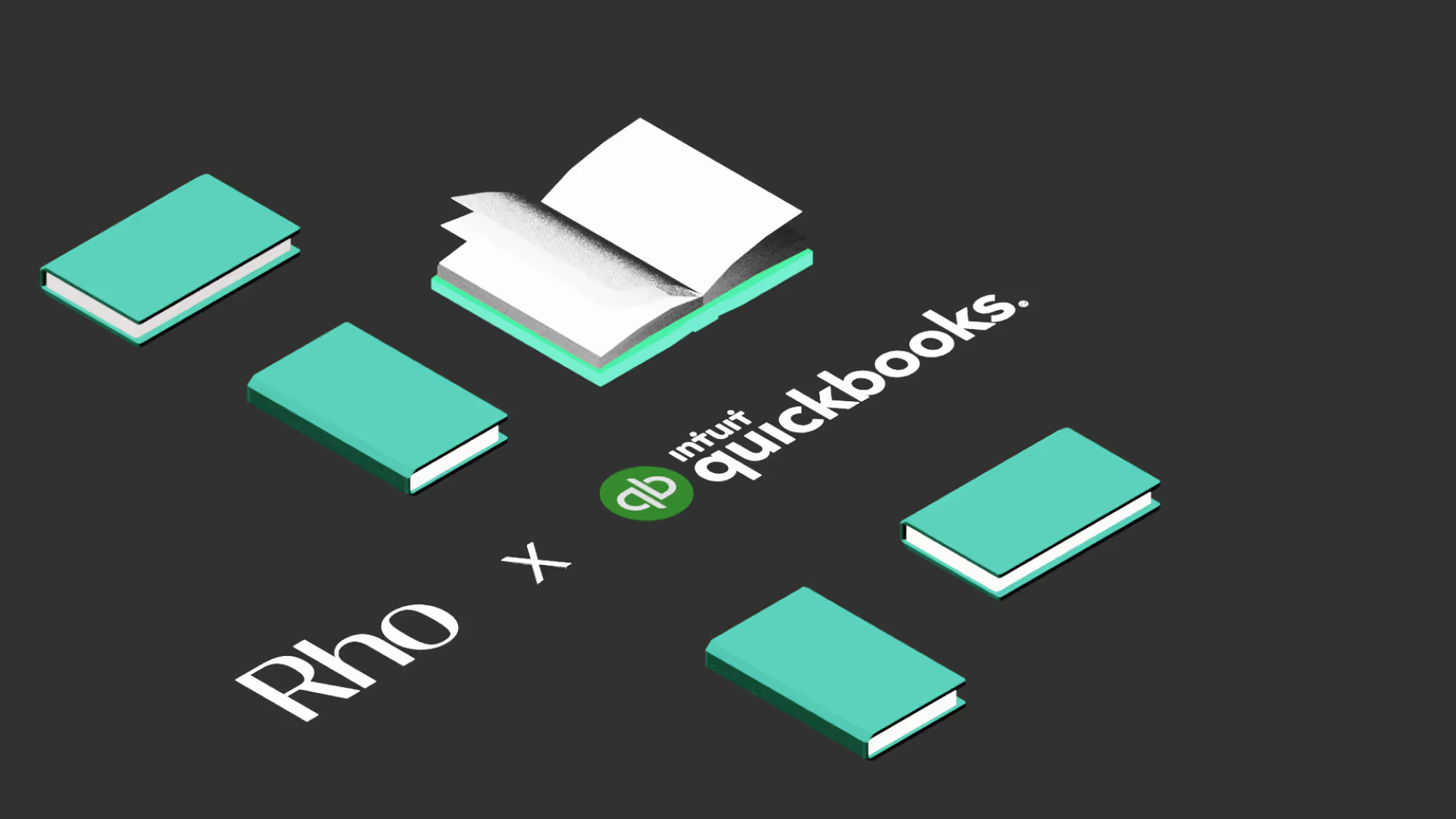
Millions of American SMBs and business owners use Quick Books Online to manage accounting and bookkeeping. For those that plan to scale their operations, there may come a time when the finance leads of these businesses consider making a significant investment to upgrade to an enterprise resource planning (ERP) system like Oracle Net Suite, Sage Intacct, or Microsoft Dynamics 365 Business Central.
This blog highlights why businesses migrate from Quick Books Online and how Rho helps businesses get more out of the accounting software, potentially delaying the need for an expensive, time-intensive ERP migration and implementation.
What is Quick Books Online?
Intuit Quick Books Online is a cloud-based accounting software designed to help small- and medium-sized businesses maintain accurate financial reporting, track revenue and expenses, and simplify tax preparation.Different versions of Quick Books Online (not to be confused with Quick Books Desktop Pro) are offered based on the needs of your business. Versions include Simple Start, Quick Books Online Essentials, Quick Books Online Plus, and Quick Books Online Advanced.The cloud-based software also offers paid add-ons like Quick Books Online Payroll and Quick Books Time Tracking, which both help with employee salary direct deposit, time logging, and payroll tax preparation.Quick Books Online is considered a de facto accounting solution for businesses with fewer than 200 employees. Regarding potential Quick Books Online alternatives, many businesses use Xero, a popular accounting software for smaller businesses regarding revenue and employee count.
Why businesses switch from Quick Books Online to an ERP
There are 8-digit businesses that use Quick Books Online without any need to upgrade to a full-fledged ERP, but here are a few reasons why companies consider the move.
You need real-time budget and cash flow visibility.
Despite its utility, your Quick Books Online account could provide insufficient real-time visibility into a business's budget and cash flow depending on your needs, induced by stale report data and its disconnect from integral business functions like inventory.
Consequently, executives risk making critical financial decisions based on out-of-date information, and finance teams grapple with laborious manual journal entries and complex YTDrevenue recognition schedules unable to provide adequate forward visibility.As businesses grow, the need for a holistic, real-time, and precise grasp of their cash flow and budget fosters informed financial decision-making and operational efficiency.
Your finance team spends hours reconciling corporate card expenses and accounts payable transactions in your general ledger.
Finance teams frequently need to grapple with the inefficiencies and errors introduced by Quick Books Online when reconciling corporate card expenses and accounts payable transactions in the general ledger.
The corporate credit card reconciliation process with conventional corporate card providers, such as American Express or Capital One, is often delayed until the receipt of the monthly billing statement, coupled with the lag in submitting expense receipts from employees.Finance teams using Quick Books Online may experience similar issues with accounts payable if they are processing a significant volume of vendor bills, leading to a time-intensive payment process ' and one reason why companies use vendor management software. Intuit's recent announcement of Quick Books Money offers small businesses some basic payment capabilities, but this may not be enough for growing companies.Separating accounts payable and banking functions exacerbates these issues, offering limited financial visibility, increasing the risk of human error, and negatively impacting vendor relations due to payment delays. As your transaction volume increases, this may feel unmanageable with Quick Books Online.
You need several third-party apps to fulfill other business functions.
As businesses grow and complexity increases, they often find that Quick Books lacks comprehensive tools for controlling larger transaction volumes and more intricate financial activities—leading to a disjointed system landscape.
Almost every department might use software tied to specific functions, such as accounts payable, expense management, banking,budgeting, or HR, resulting in a lack of synchronization and data discrepancy.Businesses frequently resort to Excel spreadsheets as a makeshift solution for data connectivity, which, while outdated, can also lead to time loss and increased error rates due to manual data entry. This incoherency further diverts the accounting team's focus from crucial duties like managing cash flow and optimizing receivables.
Quick Books' primary focus on accounting functions becomes restrictive over time, driving businesses to transition to more comprehensive solutions like ERP systems offering integrated capabilities across CRM, HR, e-commerce, inventory management, and more. For example, Quick Books Online users must upgrade to get access to inventory tracking and other accounting tools. Quick Books Enterprise, their most expensive platform version, only provides a few tools available in an ERP.
You want better collaboration via customizable user permissions and better spend controls.
While Quick Books can suffice for businesses operating with a limited number of users, organizations seeking robust and customizable user permissions for enhanced collaboration often need to be improved. Individualized user permissions and personalized dashboards become paramount for finance teams where several members need to interact with the core financial software.
For instance, ensuring access is critical in a business with diversified operations across different countries and currencies. Quick Books may not suffice in these high-complexity scenarios, causing businesses to seek more adaptable ERP solutions that support specific user permissions for seamless collaboration and improved regulatory compliance within the finance team.
Your business will have multiple entities or international growth aspirations.
A quintessential shortcoming of Quick Books emerges when businesses expand across multiple entities or harbor aspirations for international growth. Challenges often arise due to Quick Books' individualized chart of accounts for each company ' a setup that necessitates cumbersome manual addition of new accounts and complex synchronization.
Such a structure increases the difficulty in maintaining compliance with accounting regulations and auditability requirements - for instance, tracking inter-entity transactions or missing journal entries across multiple companies becomes particularly problematic.
Quick Books requires customers to use spreadsheet calculations in order to generate consolidated financial statements. This requires far more time and increases the risk of errors.
Moreover, while supporting different currencies per company, Quick Books significantly complicates consolidation when each entity operates with a distinct home currency, necessitating tedious manual conversions for a common reporting currency.
Therefore, businesses anticipating multi-entity growth or international expansion often transition to a more comprehensive ERP solution that accommodates their evolving needs.
How Rho can help enhance Quick Books Online and delay an ERP migration
Native Quick Books Online integration
Rho customers use our platform because it offers spend management, banking, and accounts payable automation in a single, integrated user experience. Customers who rely on Quick Books Online for accounting can be confident that they'll be able to quickly and effectively sync all Rho transactions directly into the business accounting software - powering a full, end-to-end analysis of their corporate finances.
Quick Books Online bank feed
While most clients use our direct Quick Books Online integration, some with 10-50 employees use Rho's banking and treasury capabilities, but other payment solutions would rather keep this workflow.
To help provide more flexibility and support for these clients, all of our Quick Books Online clients can connect their Rho account via bank feed, automatically sending bank transaction data from Rho to the accounting software.
For clients who want to categorize transactions and get organized in QBO, the bank feed reduces the step of exporting a CSV, providing some automation in categorizing transactions on the QBO side. What's more, some clients use outsourced accountants for reconciliation who are most familiar with the bank feed reconciliation process.
Card transaction support will soon be available as well.
One financial operating system
With Rho, businesses can manage T&E spending, accounts payable, bank accounts, and treasury all in one unified platform designed to help businesses achieve better project profitability, make better decisions faster, and focus their employees on high-impact work.
When integrated with Quick Books, Rho can help consolidate your finance stack, particularly third-party apps or point solutions for expenses, paying bills, vendor management, or banking. Plus, Rho connects with over 50+ HR systems, potentially lessening your immediate need for a robust ERP with these capabilities.
Why businesses integrate Rho with Quick Books Online.
When a lean finance team needs to punch above its weight, the synergy between Rho and Quick Books Online becomes a game-changer. This powerful pairing infuses speed, accuracy, control, and a significant degree of automation into regular financial operations, enabling businesses to achieve key outcomes.
Automate accounting
Rho's native Quick Books integration eliminates manual data entry and automates everyday workflows. By letting Rho do the heavy lifting in accounting, businesses can focus on high-impact activities.
Transactions are accurately entered and mapped to the correct general ledger every time, avoiding manual errors. Customizable mapping rules provide control that aligns perfectly with the business's Quick Books chart of accounts.
Faster reconciliation and clear spend tracking
Rho facilitates faster reconciliation by syncing all transactions directly to the Quick Books general ledger.
In addition, it enhances clarity in expense reporting by syncing receipts, purchase orders, invoices, and payments to Quick Books for maximum transparency and complete audit trails.
This seamless integration results in speedier data entry and up-to-date books, accelerating the time-to-close cycle.
Automated AP end-to-end
By automating end-to-end accounts payable, Rho dramatically reduces time-to-close. Single or batch invoices are instantly pushed to Quick Books and marked once paid, ensuring the books are always current.
Categorizing expenses and split transactions
Transactions can be categorized automatically, giving businesses control over how they appear in the Quick Books ledger. Creating custom mapping rules allows transactions to include merchants, categories, budgets, labels, and cardholders.
With Rho, businesses can also easily split a single transaction across departments, locations, job costs, project codes, or any other Quick Books field ' and account for mileage reimbursement tracking. Plus, the Rho Mobile App (available on i OS and Android) can collect expense receipts and other data in seconds.
Helping lean finance teams stay lean for longer and do more with less
Rho's ability to extend the lifecycle of Quick Books Online is a boon for small finance teams, particularly single-person operations. As seen with Tyler Majors at Native Strategies, the efficiency and accuracy brought forth by the symbiotic relationship between Rho and Quick Books Online can result in significant operational improvements.By connecting the potential of Quick Books Online with the powerful capabilities of Rho, businesses are equipped to streamline financial management, enhance productivity, and contribute to the company's bottom line—all while focusing on their primary mandate: catalyzing growth.
Zero platform fees or Saa S fees to access key features
Rho's pricing is simple: We don't charge platform fees, so finance teams don't have to worry about Rho eating into their budgets just to access add-on features.
How Native Strategies delayed a Net Suite migration with Rho
Navigating the complex financial waters with a one-person team might seem daunting to many but not to Tyler Majors - an elite, results-driven CFO at Native Strategies. Entrusted with scaling his organization while keeping finance operations lean, Majors found the perfect combo in Quick Books Online and Rho.
This powerful duo allowed Majors to stretch Quick Books Online's capabilities to impressive new heights without immediately needing to upgrade to an expensive ERP system, typically a monumental task involving significant costs and time.
Rho, a robust financial platform, seamlessly filled the gaps in Quick Books Online that often push a CFO to consider a full-fledged and expensive ERP system. With Rho's integration, Majors gained real-time visibility into cash flow and budget, something Quick Books alone might not effectively deliver. This significant enhancement improved operational efficiency and provided crucial, timely data that empowered him to make informed financial decisions.
Reconciliation of corporate card expenses and accounts payable transactions, traditionally a time-consuming process with Quick Books Online, became streamlined with Rho. Majors highlighted this productivity benefit, saying, 'I invested less than five hours of set-up time for a system that has since saved me 40 hours every month.' This result is a testament to Rho's capabilities and the increased efficiency it brings to finance operations.
Rho also addressed another growing business requirement—scalable and customizable user permissions and spend controls. As the solo navigator of his finance department, Majors used Rho to handle user permissions adeptly.This functionality eliminated the need for additional staff or a system upgrade while permitting the business the adaptability needed for scalable growth. With Rho, he also can configure spend controls that help maintain 100% expense policy compliance and prevent expense surprises before a Rho corporate card is swiped.Quick Books Online and Rho combined created a powerful force within Native Strategies. When the need to manage multi-entity support and require an integration with an ERP system arises, Rho stands ready with its native integration with Net Suite. These features leverage Rho's robust system to ensure a seamless transition when an upgrade becomes necessary.
However, the need to upgrade is outside of Majors' immediate horizon. He has successfully leveraged Quick Books Online with Rho to such an extent that his firm could delay an expensive Net Suite upgrade and a senior accounting hire by at least a year.
Majors' success story exemplifies the power of a robust tool like Rho coupled with Quick Books Online, guiding finance leaders to scale their businesses effectively while optimally allocating resources to drive growth.
Wrap-up: Pair Rho with Quick Books Online today
Finance teams that use Rho get more out of Quick Books Online, driving operational efficiencies, boosting profitability, and potentially temporarily or permanently delaying a need to upgrade to another ERP system like Net Suite or Sage Intacct.
As businesses scale, Rho's multi-entity support, award-winning customer support, integrated financial capabilities, and native integrations with leading ERPs stand ready to support them. In the meantime, we're proud to serve the rich community of Quick Books Online customers, helping them get the most out of the world-class accounting software.
Are you interested in learning more about how Rho can help you get more out of Quick Books Online? Get in touch today for a free Rho demo tutorial!Competitive data was collected as of December 5, 2023, and is subject to change or update.