The 14 best vendor management software solutions in 2025
Find the right vendor management tools for your business
Ken Boyd
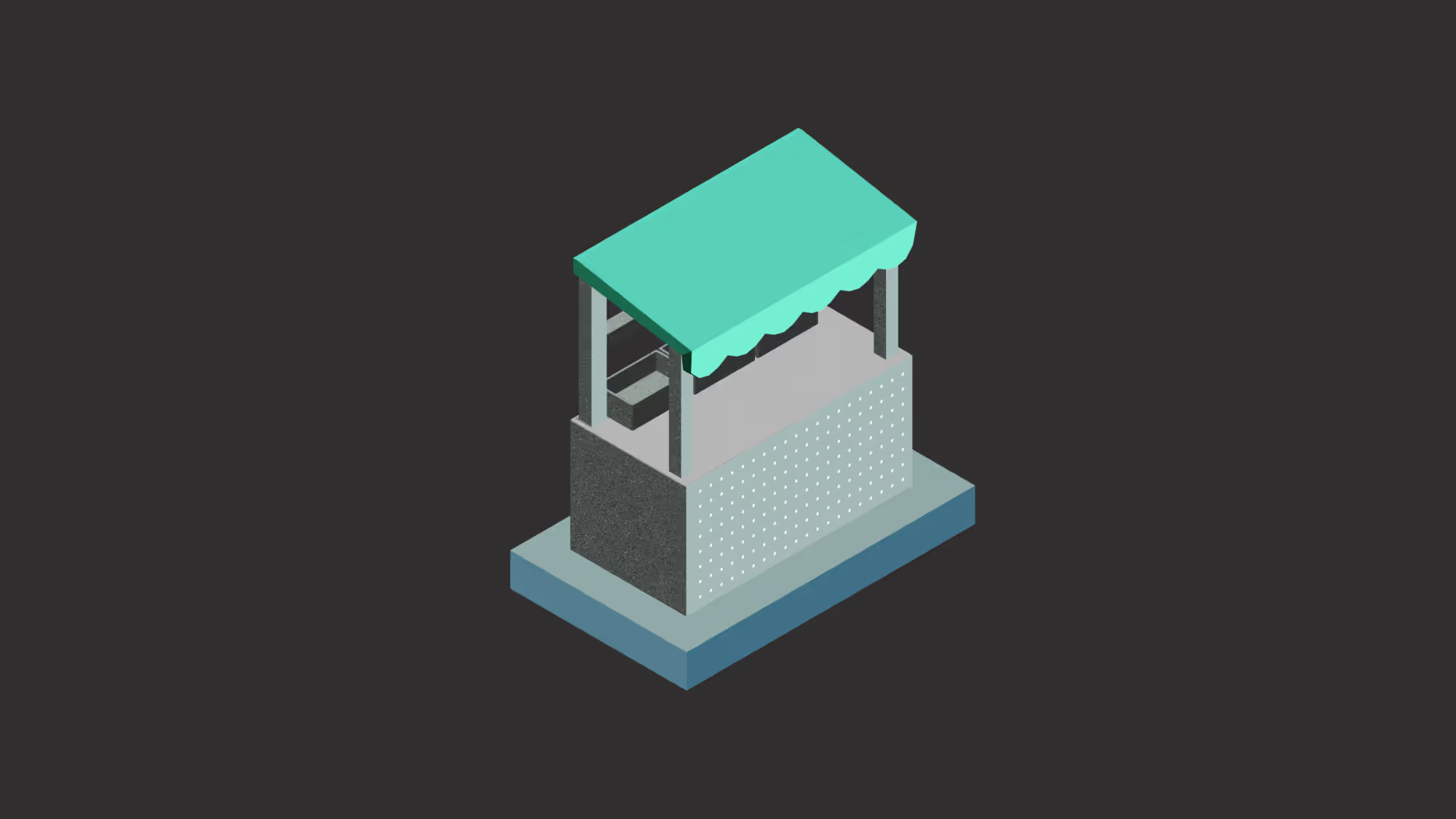
Vendor management is a critical part of the accounts payable process.
As businesses scale, their vendor count could as well. Managing these relationships can be time-consuming, which is why many businesses choose to adopt vendor management software.
This guide outlines best practices for effective vendor management and reviews the best vendor management software solutions on the market today.
Let's dive in.
The 14 best vendor management software solutions in 2025
1. Rho
Rho is an all-in-one financial platform that offers corporate cards, expense management, AP automation, banking, and treasury in one solution. Rho recently rolled out built-in AP automation that executes the entire payable lifecycle, capable of processing thousands of supplier invoices in seconds and at scale all in the same fee-free platform where you can manage your expenses, banking, and treasury.Rhos AP automation solution makes the end-to-end vendor management process easier.
Features
Rhos vendor onboarding gives users an easy and secure way to invite new vendors to the Rho platform. Vendors share their information securely without having to do any double entry.
For example, instead of a vendor emailing payment information to a Rho client, which could be corrupted or misentered, Rho makes it easy for vendors to input information via a portal.
With bulk actions, users can add vendors in bulk, schedule thousands of bills for payment, and easily export CSV format records of historical bills and payments with associated accounting software attributes and line items anytime they want.
The CSV exports can easily be customized to include (or exclude) data fields as per users' preferences.
Pros
- End-to-end AP: Rho streamlines and automates the entire AP process, including vendor management, at no additional cost. - Automated: Rho manages your vendor records with default payment types, intelligent duplicate detection, and 2-way syncs to your ERP.- Free: The Rho platform, including AP, is free to use- Banking-powered AP: Bank integration enables faster payment settlement times and accurate payment status reporting. Pay all your vendors via same-day ACH, wire, check, or virtual card in bulk- Scalable: Designed to support 10-person growth-stage startups and 200-plus employee, multi-entity businesses- Customer support: Available 24/7 to assist with implementation and questions
Cons
- Embedded 3-way match: Scheduled for release later this year in the Rho platform, but users can 3-way match in ERPs and then sync verified invoices to Rho for approvals and payments in the meantime. - Global support: W9 and 1099 support is not yet available but is planned to be released in Q4.
Integrations
Rho integrates with Quick Books Online, Oracle Net Suite, Microsoft Dynamics 365 Business Central, and Sage Intacct. Rho also supports custom CSV exporting, so you can automatically tailor transaction categorization to your business needs. Read more about our accounting integrations here.
Pricing
The Rho platform is free, with no fees for users, payments, accounts, or the overall platform. Rho only charges a 1% fee on FX payments and a wire recall fee.
2. SAP Fieldglass
SAP Fieldglass, originally founded as Fieldglass in the 1990s and then acquired by SAP, is a vendor management system that is primarily aimed at managing service providers.
With SAP Fieldglass, businesses in industries like oil and gas, construction, and utilities which lean heavily on contingent employees can use SAP Fieldglass to source, manage, and pay these workers.
Features
SAP Fieldglass features include invoice processing, purchase order management, and safety and training management. Users can onboard specialized external workers and track statement of work (SOW) projects with external service providers (e.g., freelancers).
Pros
- Contingent workforce management: Users report better worker compliance, visibility, and invoice error reduction when using SAP Fieldglass. - Centralized vendor data: Contact information, payment details, and contract management documents can be updated easily.- Customized reports: You can configure report formats to meet specific needs.
Cons
- SAP integration challenges: SAP has acquired several businesses, including Fieldglass, over the years and has struggled to fully integrate its suite of solutions. Users report issues with Fieldglass integrating with other SAP solutions. - Expensive: SAP follows a contract-based sales model, requiring business customers to sign contracts with significant time and resource investment requirements.- Steep learning curve: Time needed to understand the complex workflows and reports- Poor UX: Customers report waiting for data to update and that the interface is antiquated.
Integrations
SAP Fieldglass can integrate with SAPs ERP solution, SAP S/4HANA, and non-SAP software, including Net Suite.
Pricing
SAP software licenses and implementation can be expensive. Post-implementation, several customer reviews report a 2.2% fee based on the dollar amount of total invoices processed.
However, SAP requires you to speak to a salesperson before receiving an exact quote.
SAP Fieldglass vs. Rho
Rho manages the entire end-to-end accounts payable process, including many aspects of the vendor management process, without any significant investment or implementation times often associated with SAP systems.
However, SAP Fieldglass is useful for companies that need help sourcing service providers; Rho solely helps businesses manage vendor data, invoice intake, payment processing, and accounting reconciliation.
3. Airbase
Airbase is a spend management platform for small and midsize companies, combining accounts payable, a corporate card program, and employee expense reimbursements into one system.
Features
Airbase offers an AP Automation Vendor Portal where customers can onboard vendors, maintain payment information, contracts, and tax documents, and process payments.
Pros
- Vendor self-service: Like companies running on Airbase, their vendors can also add payment details, send invoices through the portal, track payments, and upload documents directly to Airbase. - Automated payment workflows: Users can pay multiple invoices with different payment methods in bulk.
Cons
- Payment timing: Some reviewers mentioned that Airbase takes too long to pay vendors after funds are withdrawn from the user account.- No direct banking connection: Airbase isnt integrated with banking, meaning payments can get delayed, and finance teams need multiple solutions to understand their end-to-end spend and cash visibility. - Recurring payment issues: Some users report issues with recurring payments, including delays and incorrect information.
Integrations
Airbase offers accounting integrations with Net Suite, Sage Intacct, Xero, and Quick Books Online.
Pricing
Airbase follows a tiered pricing model based on employee count and payment features but requires customers to request a quote and talk to a sales representative before receiving a cost estimate. Review sites suggest pricing starts at $8500.
Airbase vs. Rho
Like Airbase, Rho has built-in vendor management functionality but does not charge any software fees.
In addition, Rhos banking connection powers faster, more trackable payments compared to the Airbase payment experience.
Many Airbase users express frustration with payment delays due to Airbase debiting their linked bank account and waiting for the transaction to clear for 1-2 days before sending payments to the vendor.
Where Airbase does excel is the ability to offer tooling to the vendors themselves, but this may not be a top priority for companies looking to optimize the vendor payments themselves.
4. Quick Books Online
Quick Books Online (QBO) is one of the most popular accounting software platforms businesses use today to track income expenses, manage accounting, and prepare for tax filings.
While Quick Books Online isnt a vendor management solution, it integrates with vendor management software and finance software with vendor capabilities like Rho and Procurify.
In addition, Quick Books owner Intuit recently released a new bill payment solution called Quick Books Money that offers small businesses basic payment capabilities.
Features
The Bills dashboard shows invoice amounts, due dates, and vendors at a glance, and Quick Books automatically matches bill payments with vendor invoices, including partial payments.
In addition to posting journal entries for basic accounting transactions, QBO offers payroll, inventory, job costing, and tax filing capabilities.
Pros
- Customization: Tools available to customize workflows, including inventory management, payroll, and fixed asset recordkeeping- User-friendly platform: Users can start using the software quickly- An affordable option for small business owners
Cons
- Online help center: Difficult to find answers using the help center- Slow processing times: Some reviewers have issues with processing speed, which impacts productivity- Mobile app: Users have reported that the mobile app functionality is more difficult to navigate
Integrations
Quick Books integrates with some e-commerce platforms but not with ERPs. The Enterprise solution includes accounting and other functions, including sales, marketing, and planning.
Quick Books markets the Enterprise platform as an alternative to traditional ERPs.
Pricing
Prices for Quick Books Online start at $25 per month and increase to $125 monthly for advanced functionality and up to 25 users.
Quick Books Money, Intuits bill pay solution for small businesses, offers payment capabilities for a fee (e.g., the card is 2.9%, ACH is 1%).
Did you know? Quick Books integrates with Rho.Quick Books is an exceptional accounting software used by many Rho customers. Paired with Rhos AP automation and vendor management capabilities, companies save monthly hours managing these processes.Quick Books customers can fully automate accounting with Rhos direct Quick Books integration. Users can sync all transactions — from cash spent to banking to bill pay — directly to your Quick Books GL.
Using Rho AP, finance teams can automate invoice processing through the AP Inbox.With Rho, you can seamlessly process bills and schedule thousands of corresponding payments using supported payment methods (ACH, card, checks, and wires) in seconds.
At the same time, you can streamline spend compliance policy management using custom multi-level approval process controls.
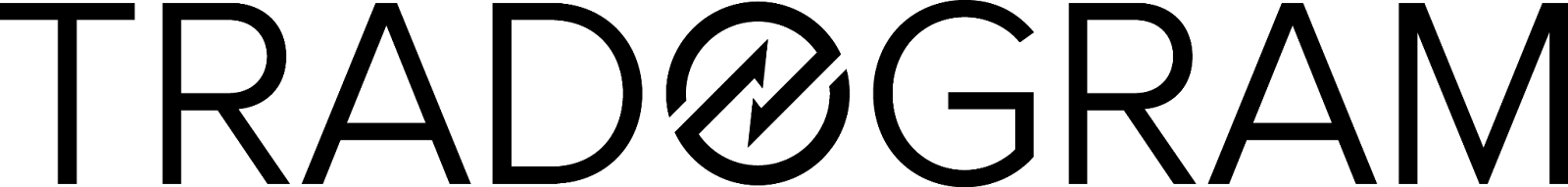
5. Tradogram
Tradogram is another all-in-one procurement management system that offers vendor management capabilities. It is software designed specifically for the procurement process, handling vendor onboarding, PO intake, and payment processing.
Features
Tradogram users can automate many facets of their purchasing process and vendor relationship management.
The main value propositions they claim users can gain from using Tradogram include better-negotiated deals, faster invoice processing, and spend control.
Pros
- User-friendly Interface: Customer reviews suggest that Tradogram has a straightforward and easy-to-use system that can be navigated even by those with limited experience with similar software applications.- Effective communication & customizability: Tradogram allows for easy email communications for actions such as approving/rejecting POs and is highly customizable to the users' needs.- Remote accessibility & budget tracking tools: Tradogram supports easily importing and tracking budgets via the "Spend Report."
Cons
- Integration issues: Customer reviews indicate that there were initial troubles integrating Tradogram with systems like Quick Books Online and GL accounts.- Limited edit options & search functionality: Once a request has been sent on Tradogram, you cannot edit it or add documents. Also, its search functionality reverts to the first page of all POs instead of returning to the previous search.- Limited functionality: Theplatform does not provide a comprehensive expense management tool, and users must purchase other solutions to fully manage AP and banking transactions.- No direct banking connection: Tradogram isnt integrated with banking, meaning payments can get delayed, and finance teams need multiple solutions to understand their end-to-end spend and cash visibility.
Integrations
Tradogram offers integrations with several ERPs, including Quick Books, Xero, Microsoft Dynamics, Sage, and SAP.
Pricing
Tradogram has Basic, Premium, and Enterprise pricing levels. The Basic version is free, and reviewers report that Premium costs $1, 680 annually and allows up to 19 users.
According to reviews, the Enterprise pricing level costs $4, 800 annually and serves businesses with 20 or more users. Tradogram requires you to book a sales call to get a specific quote.
Tradogram vs. Rho
Rho offers vendor management capabilities built into the Rho platform at no additional cost compared to Tradogram, which charges software fees.
In addition, similar to other specialized vendor management software, Tradogram lacks a direct banking connection that Rho offers, meaning payment and reconciliation delays can occur.

6. Procurify
Procurify operates a procure-to-pay software platform for real-time visibility and control over business spending. The platform manages purchase requests, invoice approvals, and payments.
Features
Procurify automatically converts approved purchase requisitions into POs, and the platform matches POs with the vendor invoice. The platform stores vendor information and communications in a single location and vendor payments can be automated.
Users have access to a number of vendor reports. The platform also provides integrations with ERPs and accounting systems.
Pros
- Vendor information management: Contact data, contracts, and other data isstored in one location.- Vendor performance rating capability: The platform provides scorecards and reports to assess how well each vendor is performing- Easy to use and implement: Product reviews indicate that the platform is easy to navigate and doesnt require much training.
Cons
- Complex workflows: Users have difficulty customizing workflows to meet company needs, which slows down AP processing.- Potential for High Costs: Some small and medium-sized companies believe that the software is too expensive.- Quick Books integration: Some users report problems with importing and exporting Quick Books data.
Integrations
Integrations with Net Suite and Quick Books. Sage Intacct and Microsoft Dynamics 365 integrations are in beta.
Pricing
Simple, All-In-One pricing is $2, 000 per month. Procurify requires you to book a sales call for additional functionality to get a specific quote.
Procurify vs. Rho
Overall, Procurify is a reliable vendor management platform with some drawbacks. For example, Procurify doesnt enable users to edit vendor details extracted from POs, and customer reviews also state that budget reporting and spending controls should be improved.
Rho, on the other hand, has a vendor management feature built into the platform, making it easier to manage vendors and pay them in bulk all while being integrated with commercial banking, corporate cards, and expense management.

7. Precoro
Precoro operates a cloud-based Saa S solution for optimizing the procurement process, allowing users to build predictable automated spending workflows.
Users can gather and process spending requests, approve purchases, and store documents in an automated platform.
Features
Precoros Supplier Onboarding is a dedicated portal where suppliers and AP teams can share data and communicate.
Precoro customers can invite new vendors to the portal, collect data, and provide forms for vendors to complete before approval.
Users can customize document fields, set up criteria-based approval workflows, and determine users' roles to create a smooth AP processing and vendor management process.
Pros
- Smart notification feature: Alerts users if vendor agreements have yet to be received, helping users manage relationships closely.- Two-way vendor capabilities: Vendors can update prices and delivery dates and respond to RFPs in the portal.- White-glove implementation support: Customer support is responsive during implementation.
Cons
- Approval workflows: Some users report that the workflows are too rigid and cannot be adapted to fit a companys needs.- Creating POs: Some users report that PO data cannot be copied and easily posted into a new PO. Creating POs requires too many clicks and steps to complete.- Limited reports: Several reviews point out that Precoro doesnt offer enough report options for managers.- System access and uploading functionality: The system is not always available, and uploading large amounts of data is too time-consuming, according to several reviewers.- Quick Books integration: Expense data is not integrated with Quick Books.
Integrations
Precoro offers integrations with Xero, Net Suite, Quick Books (for some data), Xero, and Slack.
Pricing
Precoro offers Small and Large pricing levels. Small pricing is for companies with up to 20 users for $35 per month. Precoro requires you to book a sales call to get a specific quote for Large pricing.
Precoro vs. Rho
While Precoro offers a vendor portal, users experience a number of frustrations that make vendor management difficult.
Users report problems building approval workflows, creating POs, and with system access. Some users feel that the number of reports is limited, and there are issues with the Quick Books integration.
Rho offers vendor management capabilities at no additional cost, all in one integrated platform that combines bill payments, expenses, and banking.
8. Kissflow Procurement Cloud
Kissflow Procurement Cloud manages purchase requisitions, POs, invoices, approvals, and vendors in a cloud-based platform. Kissflow provides analytics on purchase-related data and offers several integrations.
Features
Kissflow offers a vendor registration template to onboard vendors, collect data, and speed up approvals. Users can create customizable workflows, and the AP team can access the vendor data.
The platform issues POs and generates orders automatically from approved purchase requests. Kissflow supports 3-way matching and automated approvals.
Pros
- Customer support: Live, 24/7 customer support is available.- Training: Kissflow offers videos, webinars, documentation, and live training events to support users.- Integrations: Straightforward setup with several ERP integrations.
Cons
- Complex workflows: Some users report problems setting up complex workflows. Several reviewers report issues with setting up formulas in tables, and creating forms can be time-consuming.- Setting permissions can be time-consuming too.- Bugs in new features: Some reviews point out that bugs in new features can disrupt existing applications and that apps must be monitored as new Kissflow features are introduced
Integrations
Kissflow integrates with Oracle Net Suite, SAP, Quick Books, and Xero.
Pricing
Several customer reviews report a cost of $2, 499 per month for Kissflow.
Kissflow vs. Rho
Kissflow has issues that slow down invoice processing and negatively impact vendor management.Users must download and create separate templates for vendor registration, vendor payments, and other tasks. In addition, some coding is required, which many users report taking too much time.
Rho offers a much smoother process that is fully automated, saves time, and helps maintain strong vendor relationships all in one integrated finance platform.
9. Vanta
Vanta is primarily a risk management solution that provides some vendor management services but does not handle AP processing or payments.
Vantas pre-built integration discovers vendors in your ERP or accounting system, performs a risk assessment, and connects with your procurement workflows.
Features
Vanta uses a built-in rubric that automatically scores vendor risk based on sensitive data access, importance to your business, and other factors.
Vanta vs. Rho
Vanta only provides a vendor risk management solution and does not address other issues related to vendor management, including invoice processing and payments. While some companies use Vanta as a risk management tool, the platform does not compete directly with any vendor management solution in this review.
10. Qntrl
Qntrl centralizes all your workflows, messaging, information, and tools on one platform. Know the status of everything under your watch at any time.
Qntrl automates accounts payable, marketing, HR, customer support, and IT.
Features
Qntrls vendor management solution provides a centralized platform for all vendor data and communications. Vendors can submit documentation directly into the platform, and Qntrl automates invoice approvals and vendor payments.
Users can onboard vendors in the platform, and Qntrl provides reports to monitor vendor performance.
Pros
- Multi-level approvals: The platform can manage multiple levels of approvals based on the users preferred workflows.- Reporting module: Qntrl offers customizable reports to track spending metrics, approval rates, and discrepancies.- Clear audit trail: The platform provides traceable records of all transactions in the audit log.
Cons
- Input fields: Several reviews point out that the number of input fields for invoices and templates is limited, and many users need more fields for proper coding.- Custom functions: Users note that some custom functions are slow to execute.- API functionality: Some APIs do not provide a smooth integration, according to some reviews.
Integrations
Qntrl provides integrations for Net Suite, SAP, Stripe, and other platforms.
Pricing
Qntrls Free pricing level allows up to 5 users. The Business pricing level is $8 per monthly user with unlimited users.
Qntrl vs. Rho
Small businesses using a vendor management system for the first time are generally satisfied with Qntrl.
Larger, more complex businesses need help with limited input fields, slow processing times for custom functions, and API integrations. Qntrl may not be the right solution for businesses that scale over time.
Rho provides a frictionless solution for AP processing and vendor management, and the platform is set up to handle the needs of larger, more complex businesses.
In addition, Rho customers can use the solution to manage commercial banking, corporate cards, and expense management.
11. Net Suite
Net Suites ERP provides an integrated system that automates accounting, inventory management, human resources, and other business processes. More than 36, 000 customers use Net Suite software.
Features
Net Suite Procurement automates purchase requisitions, POs, and approvals. The platform centralizes all data and communications in one place.
A vendor portal allows vendors to upload documents and communicate with the AP staff in real time. Net Suite provides visibility into corporate spend and vendor performance.
Pros
- Adaptability: Net Suite provides automation for companies in nearly every industry- Customization: Users can easily customize dashboards and reports- Real-time analytics: Managers can make timely decisions using data that is always current
Cons
- Admin setup can be difficult because the platform offers many user options.- Loading times are sometimes slow, which delays AP processing- Training: The complexity of the platform requires more training than other solutions, and users need more time to learn the system
Integrations
Net Suite provides the Suite Cloud Platform Integration solution to build integrations for Net Suite products. Users can securely exchange data with both on-premise applications and cloud-native environments.
Pricing
Net Suite offers modular pricing that varies based on your unique business needs. You must purchase a base package, user licenses, add-on modules, and service tier upgrades depending on your needs that can quickly add up.
Net Suite requires you to book a sales call to get a specific quote.
Did you know? Net Suite x Rho
You can automate accounting with Rhos Net Suite integration. Use Rhos integration to automate manual data entry, save time, and avoid human error.
All data is accurately entered and mapped to the right Net Suite accounts every time.
Using Rho AP, finance teams can capture bill data fed from invoices into Rho and schedule thousands of corresponding payments while managing vendor relationships effectively. Use a wide range of Rho attributes to define custom mapping rules that meet your needs.

12. PRM360
PRM360's vendor management software module keeps track of all vendor and supplier data in one place for better performance management.
Vendor management services include vendor profiling, strategic sourcing, and third-party risk management.
Features
PRM360, with vendor management software, can effectively manage vendor deliverables, track performance, compare vendors, and monitor compliance.
The software easily integrates with ERP systems so that all the contracts, quotes, invoices, and purchase orders can be pulled up directly from the vendor master system.
Pros
- Vendor bidding process: Automated auction process for vendors to bid on work - Vendor portal: Vendor can submit quotes for customer business and also submit invoices- Integrations: ERP integrations are easy to implement and keep in sync
Cons
- Customization is expensive: The cost for customization and additional modules is expensive, according to some reviewers.- UI improvements: Several reviewers noted that the UI needs to be improved- Dashboards and analytics: Reviewers see a need for more dashboards and report options
Integrations
PRM360 has API capabilities for integrations, and many reviewers point out that integrations work smoothly. We were not able to find specific ERP integrations.
Pricing
PRM360 offers Mid-Market and Enterprise pricing levels. PRM360 requires you to speak to a salesperson before receiving an exact quote.
PRM360 vs. Rho
Based on user reviews, PRM360 may need more functionality to serve larger customers with complex AP and vendor needs.
Reviewers pointed out that the cost for customization and additional modules is expensive and that the UI needs to be improved.
Rhos platform is purpose-built to support middle-market businesses that need customized solutions and an intuitive UI to speed up implementation.
Rho customers can also use built-in commercial banking, corporate cards, and expense management.

13. Gatekeeper
The vendor management platform manages purchase requests, onboarding, and approvals. However, Gatekeepers solution does not provide functionality to manage invoices or to make vendor payments.
Features
Gatekeeper provides a platform that manages all contracts and related documents and alerts users when a contract renewal date is coming up.
The solution provides data to assess vendor risks and reports that explain vendor performance. Users must add other software products to manage invoices or make vendor payments.
Gatekeeper vs. Rho
Gatekeeper provides a vendor risk management platform but does not offer invoice processing and payments.While some companies use Gatekeeper as a risk management tool, the platform does not compete directly with any vendor management solution in this review.

14. Onspring
Onspring provides vendor risk management software. Users can onboard new vendors, perform due diligence, and approve vendors on the platform.
Onspring does not provide functionality to manage invoices or to make vendor payments. Customers must find other solutions to manage invoices and payments, complicating vendor management.
Features
Onspring addresses governance, risk, compliance (GRC), and other regulatory requirements.
The platform automates vendor onboarding, due diligence, and contract reviews. Data and communications are centralized in one place. The AP team can set up workflows and limit system access to specific users.
Onspring vs. Rho
Onsprings software is designed to address vendor risk management but does not offer invoice processing and payments functionality.While some companies use Onspring as a risk management tool, the platform does not compete directly with any vendor management solution in this review.
How to pick the best vendor management software
There are four essential steps to picking the best vendor management software for your business:
StepImportant QuestionsIdentify pain points in your current processHow do you manage vendors now, and what bottlenecks or problems make the process difficult? That might include poor communication, lost documents, or late invoice approvals.
Determine current process automationHow much of your process is already automated, and where can enhancements be made? For example, you could have automated invoice intake but rely on manual data entry to reconcile your ERP.
Related automation issuesAre there related processes that could also be automated? If youre trying to automate accounts payable and vendor management fully, you can benefit from a platform that also automates finance and banking processes.
When in doubt, schedule a demoRequest demos from vendors who fit your criteria, and discuss the demo results with company stakeholders to make a software purchase decision.
The vendor should clearly state the platforms capabilities, price, and available integrations.
Wrap-up: Choose the best vendor management software
After reviewing the different vendor management software solutions on the market, think about the features and tools that are most important for your business.
And if you still need help choosing the vendor management software, let's make this easy.
If:
End-to-end finance capabilities
Bank-powered AP with faster, more trackable payments
A scalable platform that grows as you grow
All wrapped up in unbeatable pricing and 24/7 customer support sounds nice to you, then you should consider Rho.
Schedule time with a Rho payments expert today!Competitive data was collected as of October 16, 2023 and is subject to change or update.