View Labels
In your Rho dashboard, navigate to Reporting > Labels.
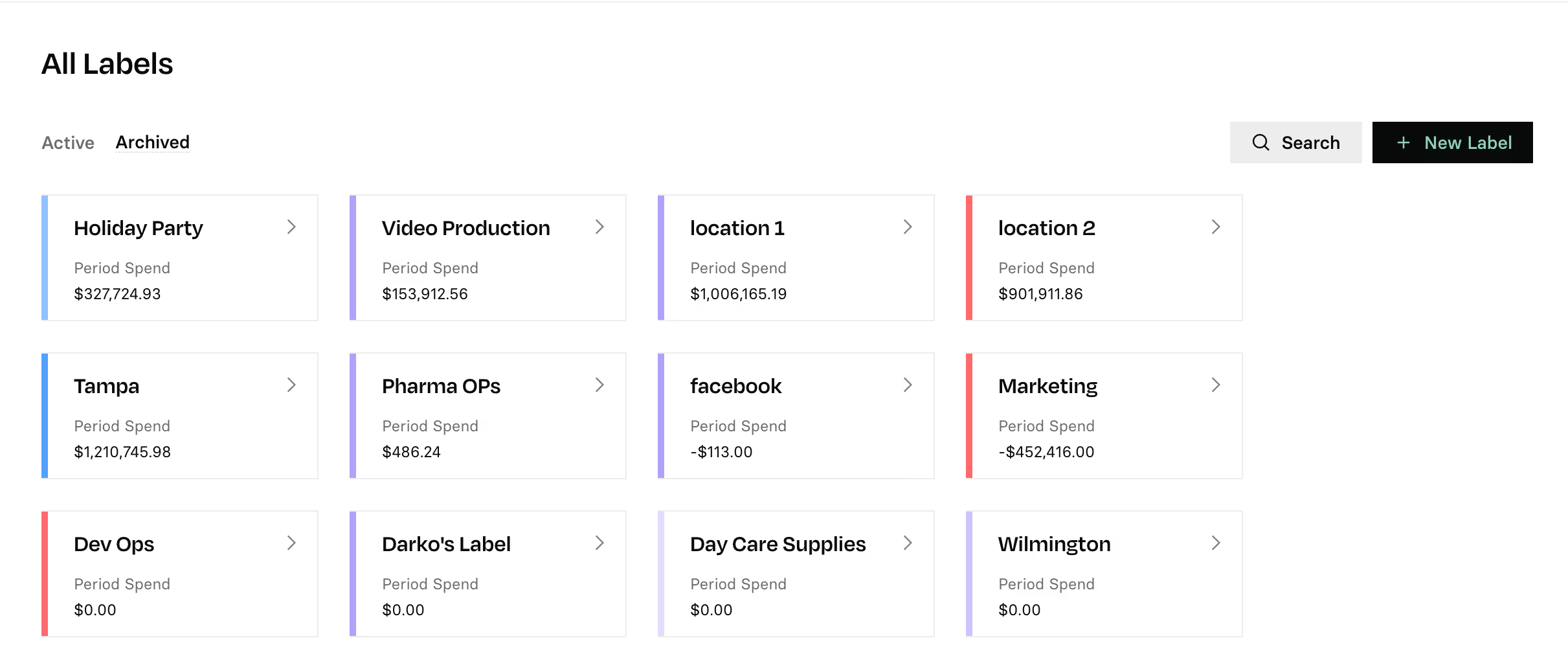
Click on the specific Label you would like to see details for. Once you open the Label's details page you can view:
- The Label's "Period Spending" - This accounts for both credits and debits. If your transactions tagged to this Label have earned more than you've spent, the Period Spending will be displayed as a negative amount.
- Transaction count - the amount of transactions tagged to this label
- Spending Graph - you can change the period of time this graph covers by clicking on "This Month" to the right in green and setting a specific date range.
- Recent Transactions - a summary of the 20 most recent transactions assigned to this Label. To view more you can click View All in grey to the right
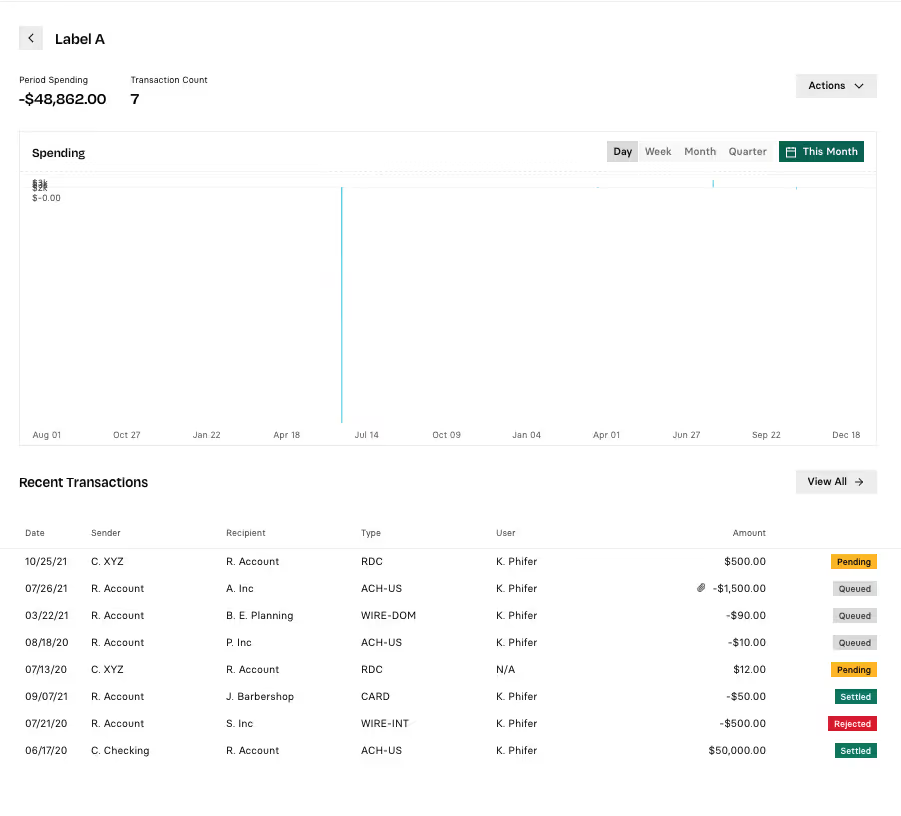
Edit Label Settings
To edit the settings for the label, including the label name and associated color, click the Actions Button on the top right-hand corner of the page and select Settings.
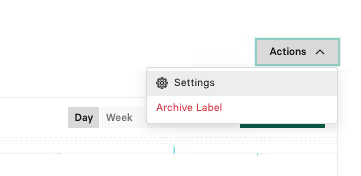
Specify the new label settings, and click Save Changes. For information about these settings, see How do I create a new label.
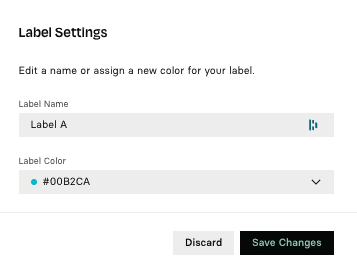
Spending Graph
The graph displays the total spending for transactions assigned to the label for the specified time period.
By default, the Spending Graph shows the information as a bar graph, where each coloured bar represents the spending for the month. To change the Spending Graph to a timeline graph, click the timeline icon.
Additionally, you can specify the frequency for the graph. Month is selected by default. Move your cursor along the graph to view the details of your Rho accounts on a specific time period.
Transactions
The Label Details page includes a table that displays the most recent Transactions assigned to the label. To view all transactions for the label, click the View All button.


.svg)












.avif)
.avif)