To review your card controls and make changes, navigate to the Cards tab in the app, and then click on the card of interest.
Click Card Settings. Here, you can see and adjust card usage options such as permitted spending categories, and card usage dates.
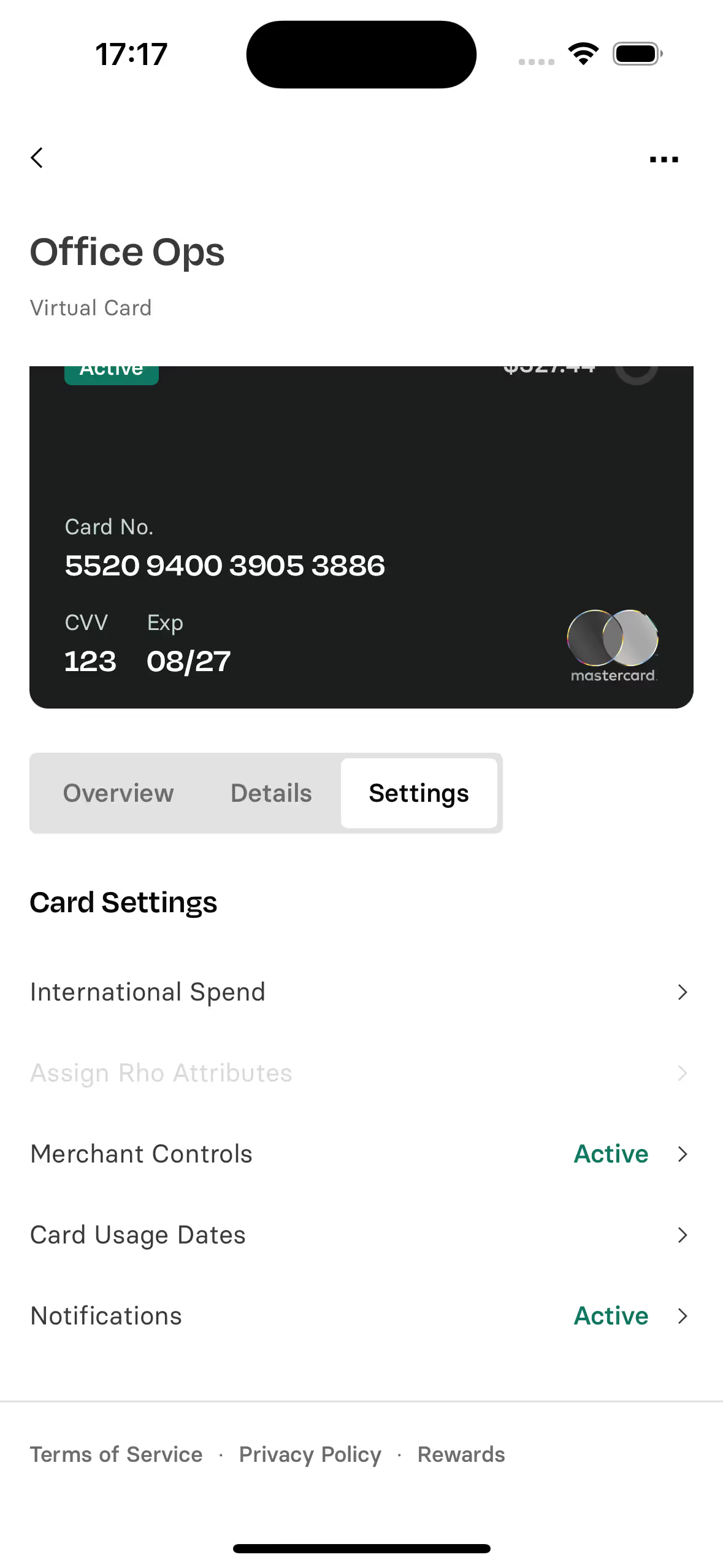
International Spend
By default, all Rho Cards have international spending enabled, meaning the card will also go through for all transactions outside of the US. This can be toggled off and on at any time.

Assign Rho Attributes
You can use advanced card controls to assign attribute values for specific cards, so transactions from these cards automatically are mapped to these specific values, without further manual mapping required.
Note that only users with adequate permissions will be able to assign attribute values to cards from the Rho app.

Rho Attributes need to be set up first in Organization Settings. You can find more about Custom Attributes at Rho here.
Merchant Controls
- Merchant-specific controls: You can limit a card’s acceptance to a group of up to 20 distinct merchants. This means the card will only be accepted at those merchants, and transactions at merchants not on that list will be declined.
- Merchant category controls: You can limit a card's acceptance to specific merchant categories (ex. Advertising Services, Airlines, Grocery Stores), which are set by Mastercard, the network partner for Rho Cards.some text
- Scroll to the Merchant Controls section, toggle to On and then select the Categories tab. In the Permitted Spending Categories field, you can restrict card transactions to only the categories selected from the drop-down list.
For example, you can select Airlines, Air Carriers and Airports, Flying Fields, if you want the card to only be used for air travel expenses.

Card Usage Dates
You can set up custom active dates for your card, meaning that it can only be used between specified days.
Start date - The first day this card can be used
End date - The last day this card can be used, regardless of expiration date
Note: By default, all Rho cards expire 3 years from issue date.

Notifications
You can turn on alerts for receipt uploads for a specific card from the Rho app.
In Card Settings > Notifications, you can enable text (SMS), email, and/or mobile push notifications. Once activated, you’ll receive notifications via your selected channels for every approved card transaction.



.svg)












.avif)
.avif)